Devlog 6: Production sprint week 4
Welcome back!
This week concludes the first week of our second production sprint! Have a look at the following updates.
Artists
This week we started on making the model and texture for the shark. Like the player character, we started from concept art to find a consensus on how we would like our player-hungry fish to look like. When we found middle ground on the concept, we started on the model, who ran into a lot of issues and switched from 3DS Max to ZBush most of the issues were resolved so we could move on to the unwrap and texture. After wrapping up the base color in Photoshop we dived into Substance to add emissive, roughness and heigh information along with color gradients to give the shark another push. Right now we are testing him in Unreal to see how the texture works ingame,
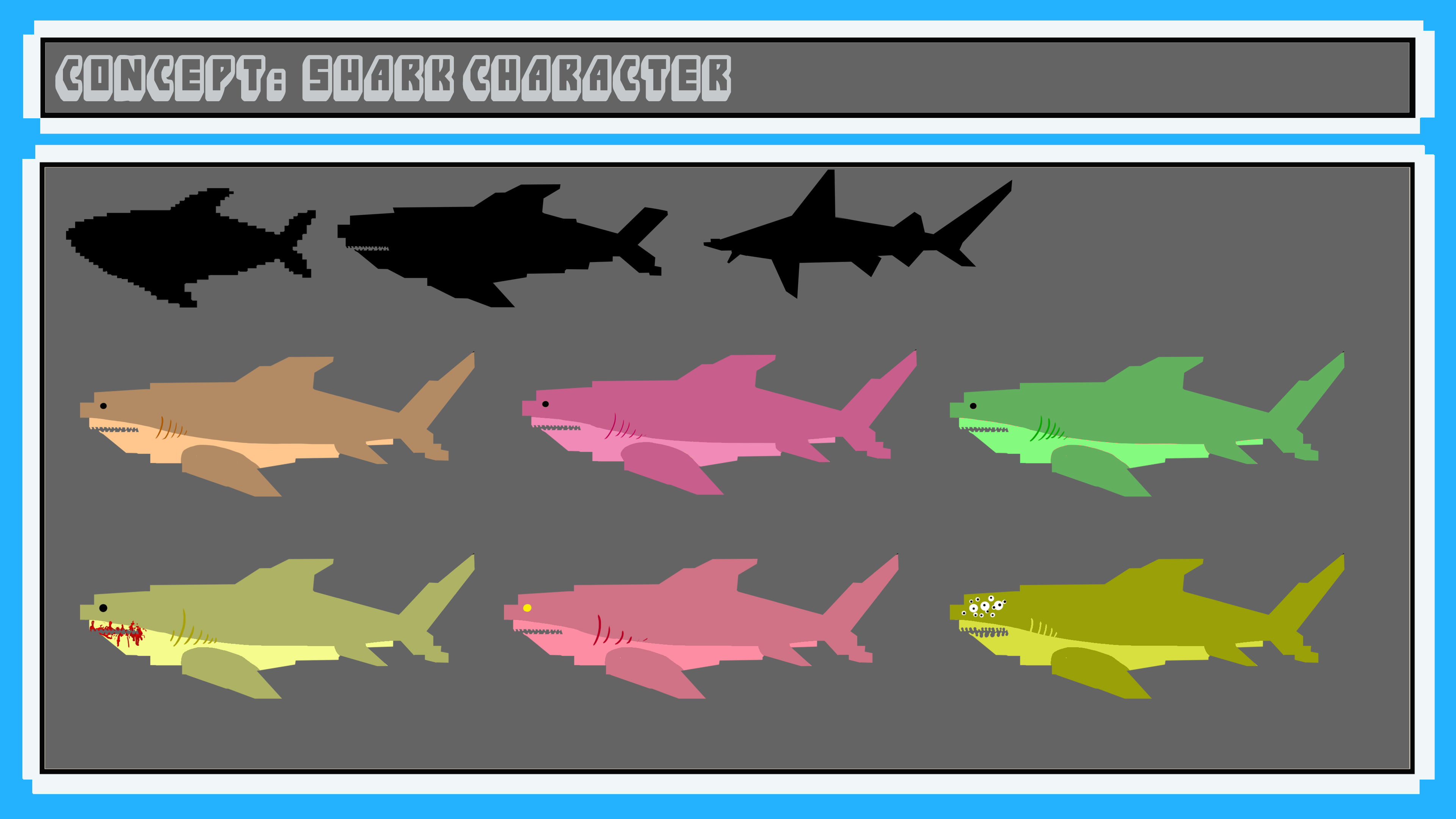
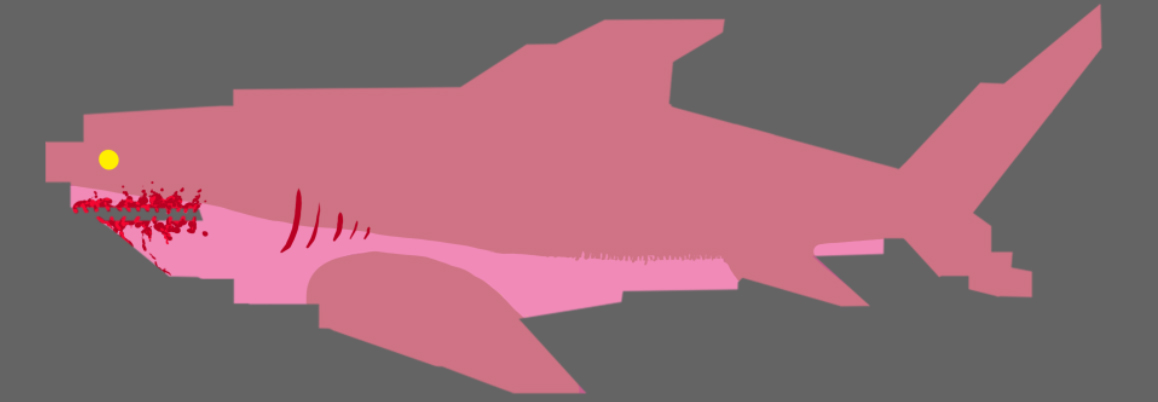
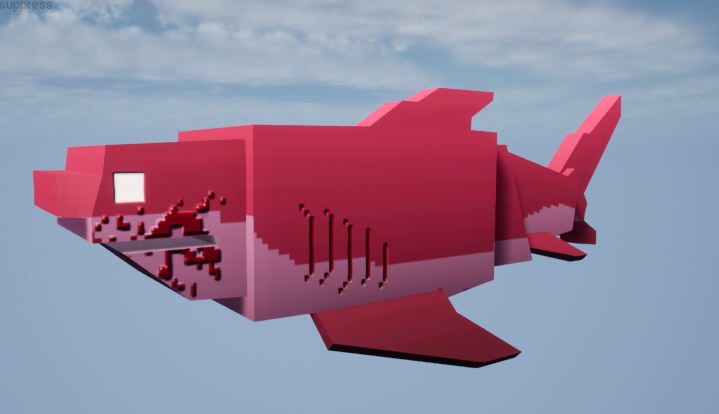
We have also created a second background for our alternate biome, namely the nighttime biome which you can check out below.

Aside from this we have some particles and sound effects in the making for our game. Namely the walking particle and the sweating particle.
The sound effects we’ve created so far are the collect, jump, game over (work in progress), water splash and menu button sound effects. Which leads us to our next big update.
We have a pause menu!
So far there are some kinks here and there but overall we’re stoked to see a functioning pause screen in our game.
Pause Menu
The pause menu comes with some basic functionality aready. By pressing esc or the "P" button on the keyboard you can open the pause menu. All buttons have a hover and on click sound. By clicking on the settings menu, the game settings will open. So you will be able to adjust the volume and brightness as well. You can also save these settings and reset just in case you want to revert your changes.
Additionally, the game will ask you if you are really sure to quit when pressing the quit button. If not, you can return to the menu by clicking on "NO".
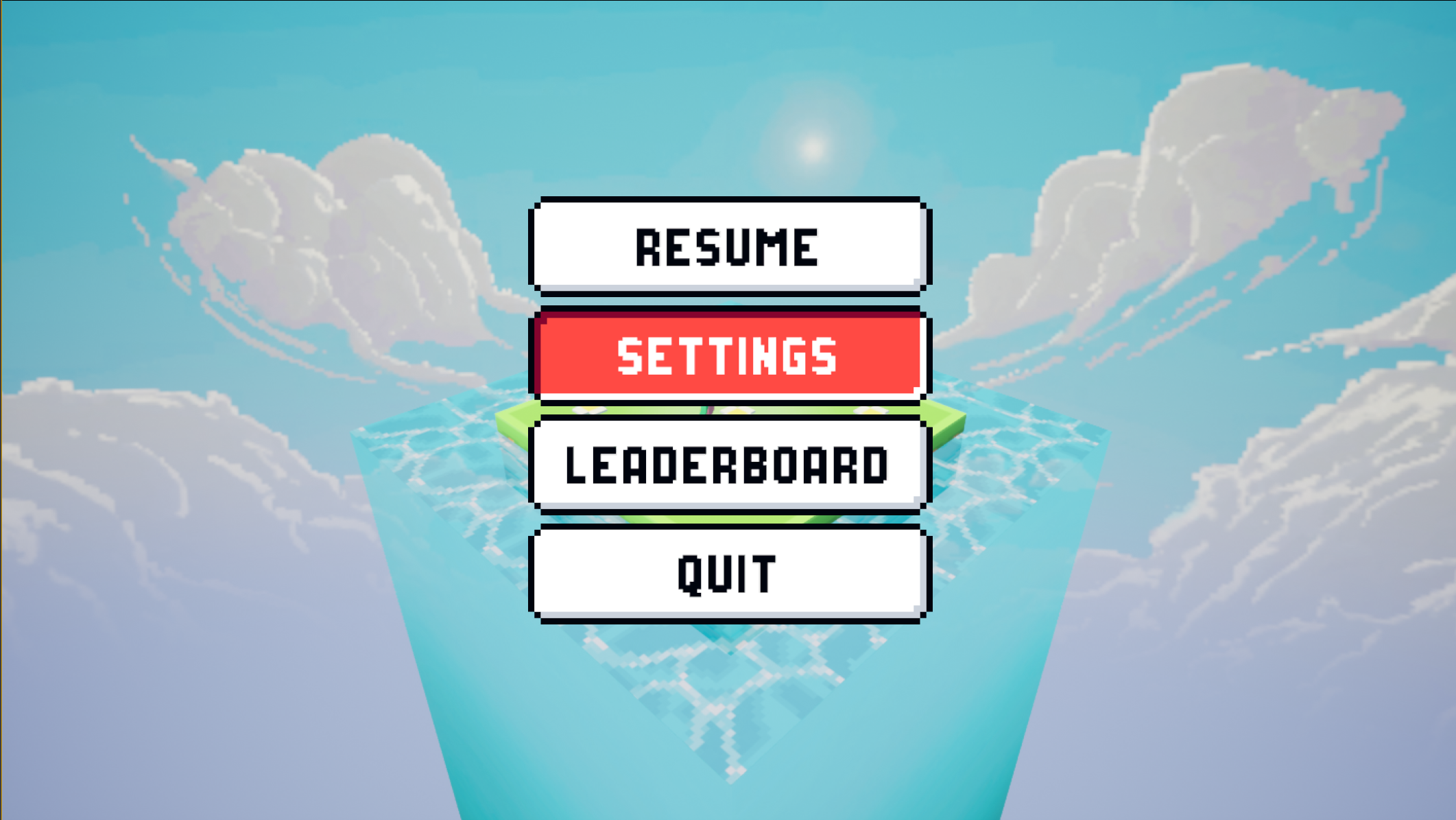

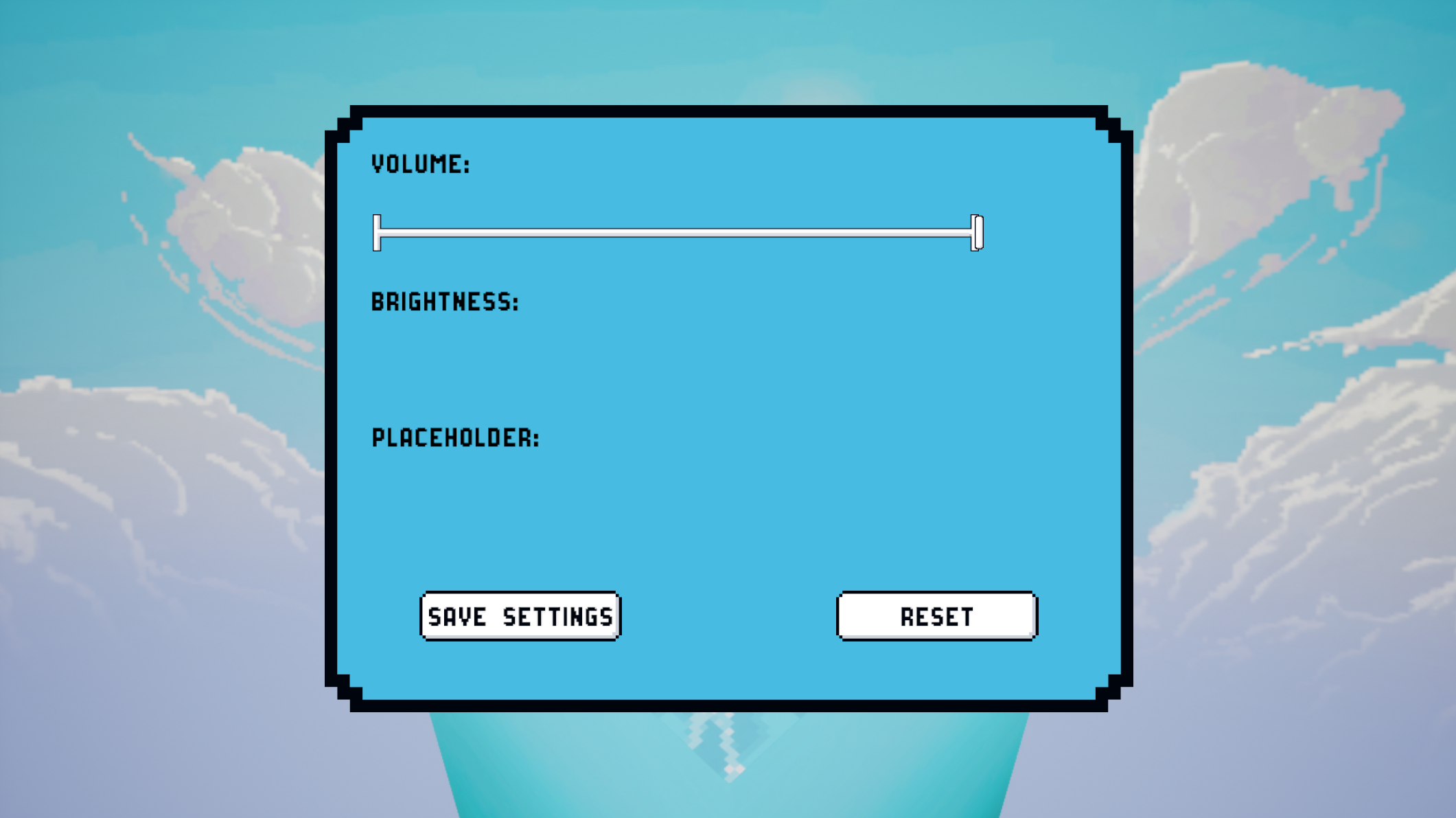
Sounds

Coders
Background islands
Random background island spawns are now a thing. They slowly bob up and down and have variable rotations. These rotations can easily be configured by the artist.
Pausing the game
Press P or the pause key on your gamepad (check controller bindings) to pause the game. Everything will stop!
Changes in block speeds
A big difference compared to last week’s build is that all the blocks now have a random variable falling speed. This spices up the game a little and makes the gameplay more dynamic.
Rotating camera!
From now on you can rotate the camera with the Q and E button or both the shoulders of the controller.
DEATH!
The player now dies when a block hits him on the head. Slow blocks crush you when you’re standing on the ground while fast blocks can splatter your brains in mid air/
Files
Get Cubed
Cubed
Climb or get cubed!
More posts
- Devlog 10: The finish lineMay 14, 2021
- Devlog 9: Polish sprint week 7May 06, 2021
- Devlog 8: Production sprint week 6Apr 29, 2021
- Devlog 7: Production sprint week 5Apr 22, 2021
- Devlog 5: Production sprint week 3Mar 25, 2021
- Devlog 4: Production sprint week 2Mar 18, 2021
- Devlog 3: Start production sprint 1Mar 11, 2021
- Devlog 2: Finished prototypeMar 04, 2021
- Devlog 1: ResearchFeb 24, 2021
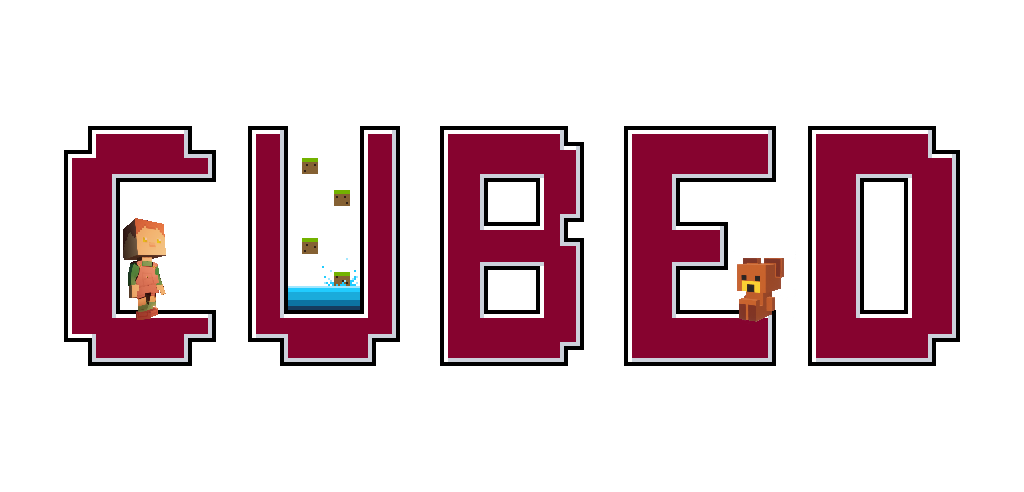
Leave a comment
Log in with itch.io to leave a comment.